Any coffee roaster interesting in logging what they are doing and trying to achieve repeatability will probably understand this.
While roasting and adjusting the various parameters, you are generally tracking when 1st crack will start.
Suddenly, one crack followed by more… and you are jumping on your computer mouse, looking for the 1st crack button to log this crucial stage. To make sure I will not miss it I have an alarm telling me I am getting close just in case my head is somewhere else.
To make things easier, I decided to make myself a hardware “1st crack button” as it’s easier than finding the mouse, look at the screen, find the pointer (it's amazing how at that point it can take a while shaking the mouse to find that pointer...), move it to the 1st crack button and finally click…. pffffff…..
I though others may want to do the same so I’m sharing here this minimal and easy to put in place setup. And you can of course apply this to any other functions than 1st crack.

So here we go:
As stated in the title, I am using Artisan-Scope to log and analyze my roasts. The different data loggers are by Phidget as they are cheap, easy to setup and are perfectly integrated in Artisan.
In order to create the button and make it work:
- Find a trigger button. I had one in an old case which had not been used for years.

The trigger button
- Cut the end of a VINT Phidgets cable and connect the white and black wires to the press trigger button (check here for info on VINT and cable wiring). In my case, as the button had a LED function when pressed (it makes it easier to know it’s working) I also connected the white and red VINT cables to the led.
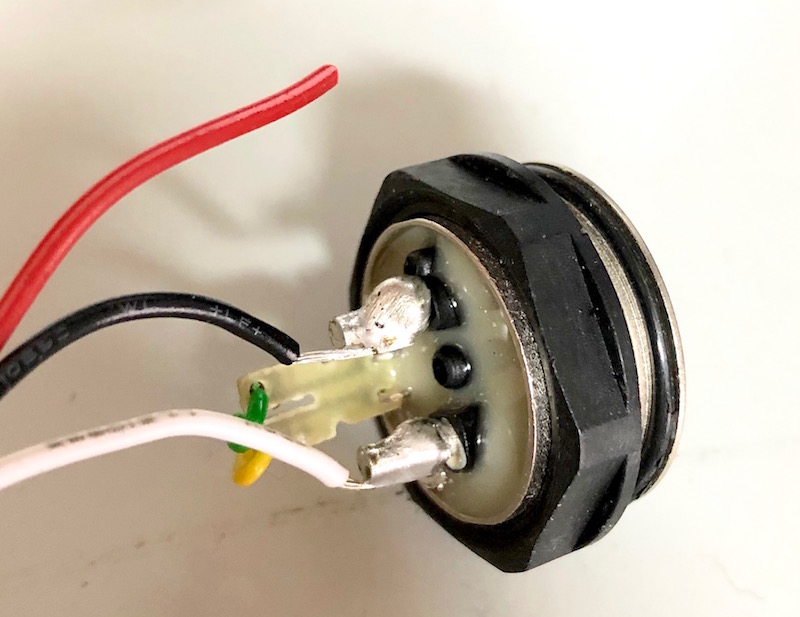
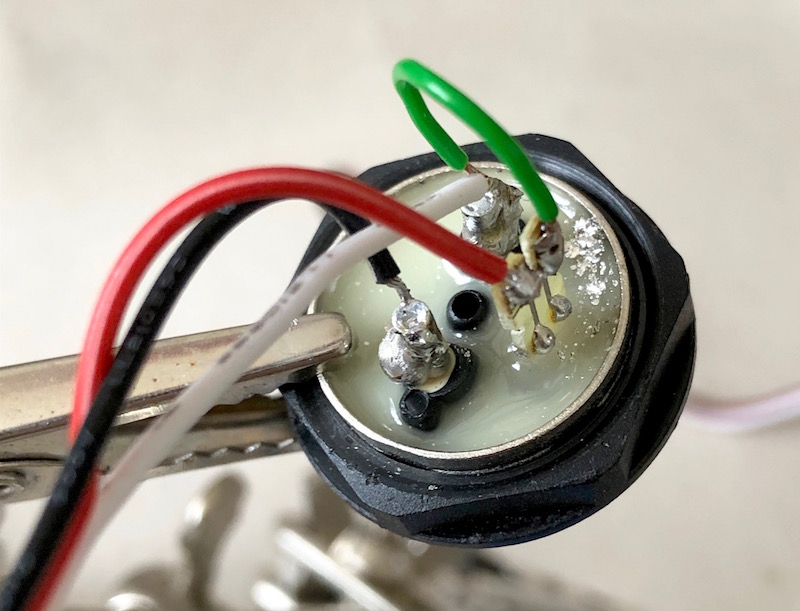
Black and white cables wired to the button triggers. Red and white cables wired to the LED
- To make things cleaner, the button in placed a small plastic box which is mounted close to the roaster in easily accessible way.

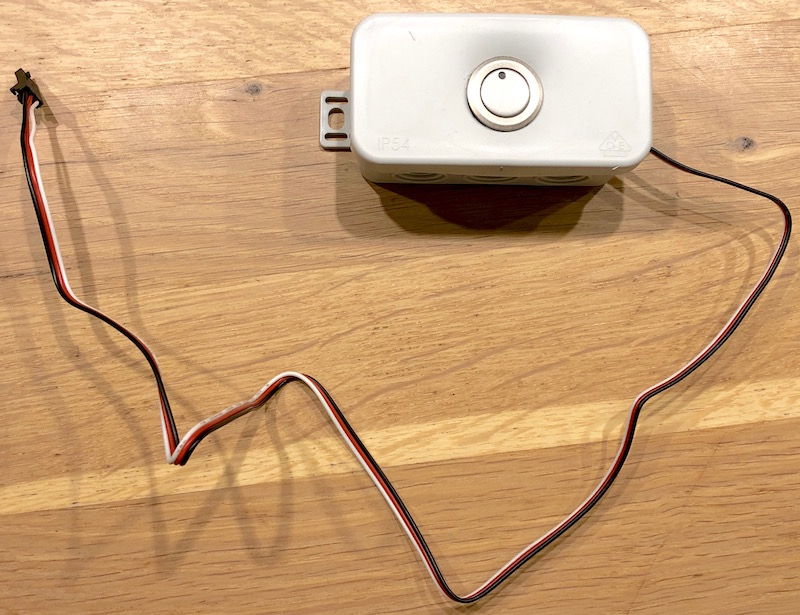
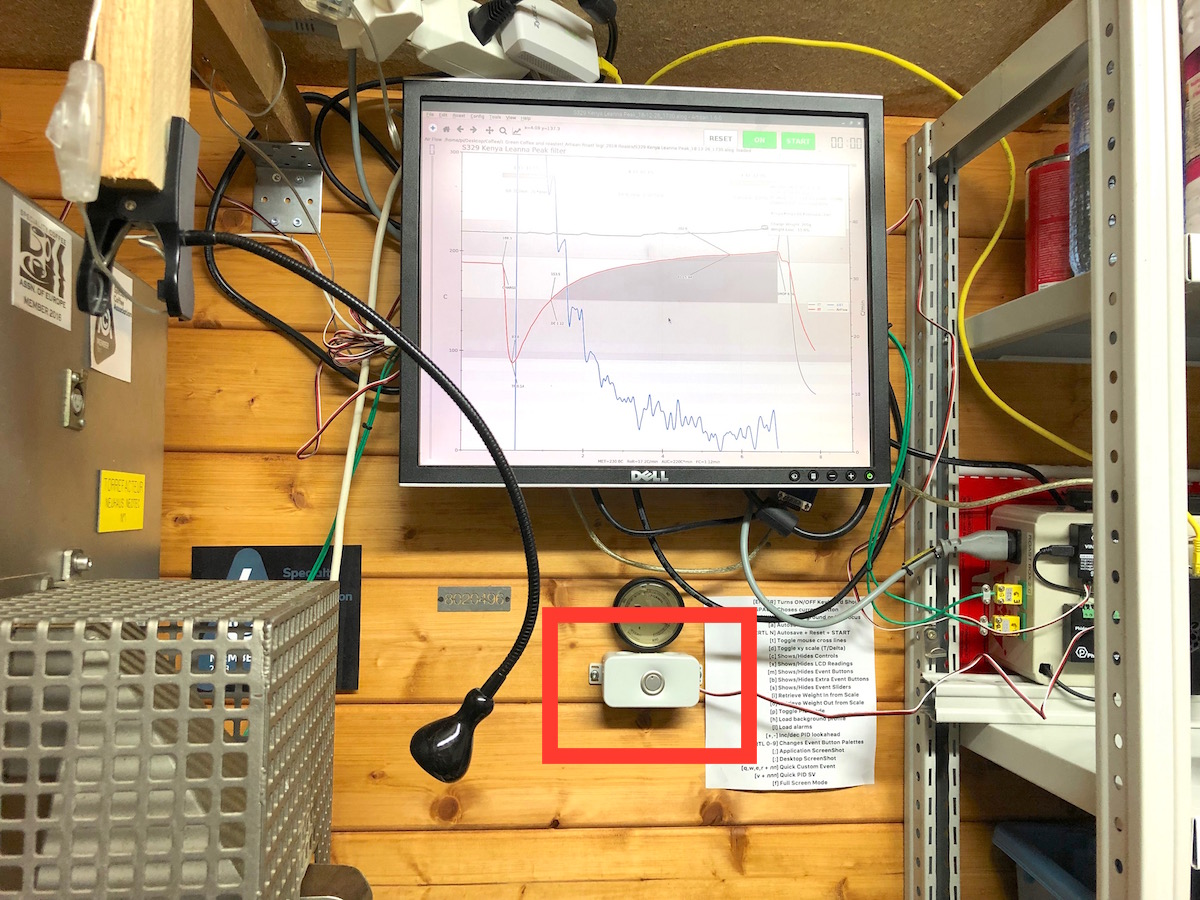
Mounted in a box and placed in an accessible place next to the roaster.
- On the other side of the cable, connect the VINT cable plug to the Phidget HUB0000_0 (in my case on port 2).
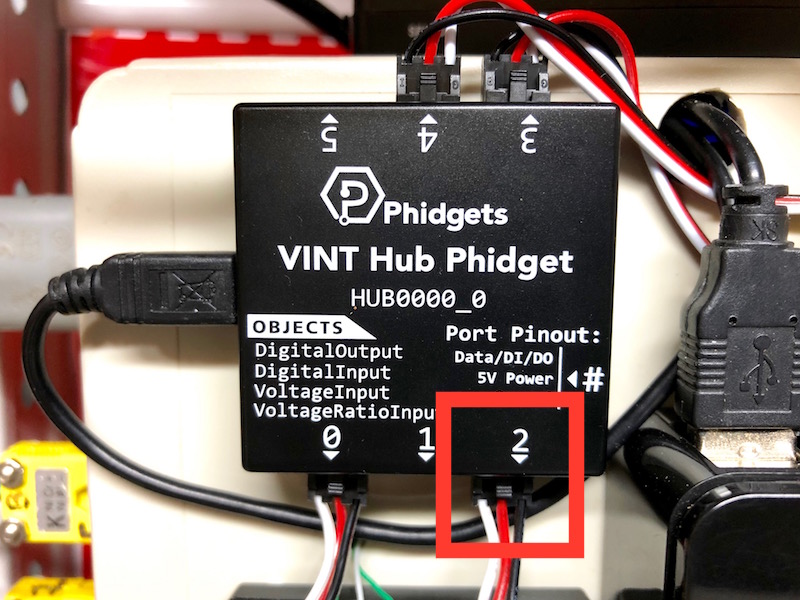
Connected to port n°2 of the HUB0000_0
- Now in Artisan, open "Config/Device..." and add the new connected device (In my case again port 2 but you may need to change it for yours):
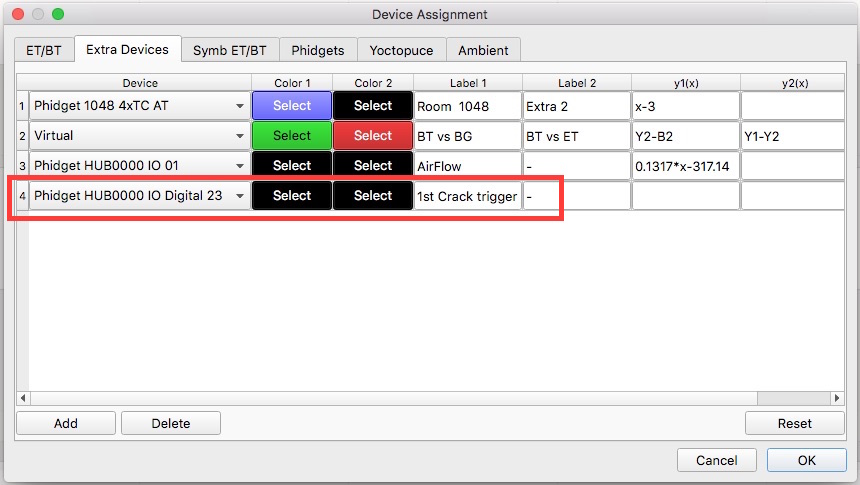
Extra device added
- In Config/Alarm, a new alarm is added. The alarm is created with the condition of having reached at least the “Charge” stage to avoid issues. The value is set to be above 0 (zero) to activate the trigger.
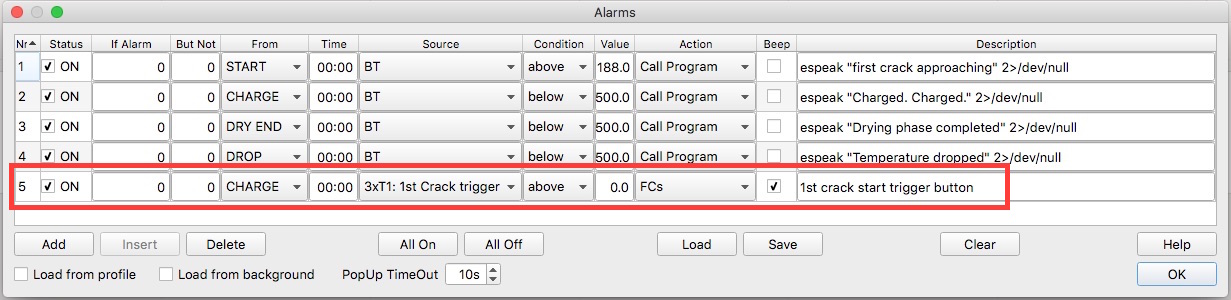
The new Alarm listening for the 1st crack button trigger.
- Now when roasting, when 1st crack is starting, I just need to press the button. The LED light is giving me a visual confirmation that it’s working and 1-2 seconds later I see the marking on the screen in Artisan.

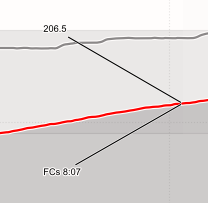
When pressed, the LED is turning ON and a few seconds later, the 1st crack is shown on the graph.
Hopefully this can help you and make your life easier. Keep the focus on your coffee and the roasting process instead of looking for your mouse…
Enjoy...